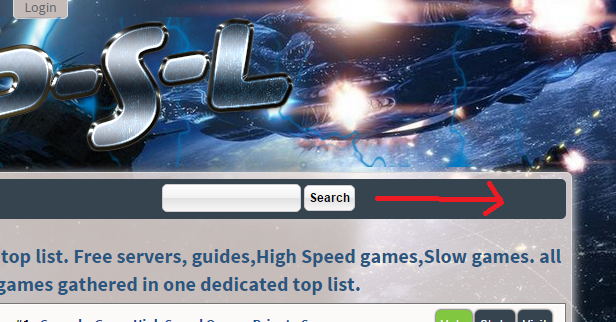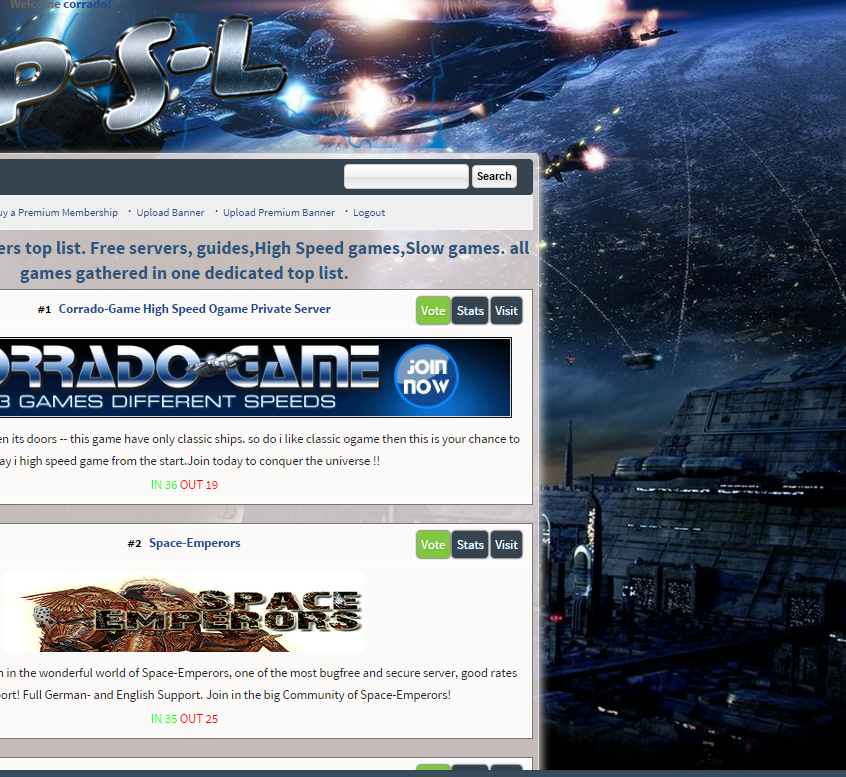searchbox and layout on smaller screens of sync
- Thread starter top250
- Start date
It happens because you removed fixed header width and used such a big logo.
The result is, a 100% width logo area, leaving the ad zone html, which gets push down a line and floated right = next to the search box.
Easiest solution, since you not have room up there for the ad anyway, remove the html
Second option, to just hide it, add to user.css
The result is, a 100% width logo area, leaving the ad zone html, which gets push down a line and floated right = next to the search box.
Easiest solution, since you not have room up there for the ad anyway, remove the html
Code:
<div id="headside">
<div id="headbanner">{$zone_a}</div>
</div>
Code:
#headside {
display: none;
}It happens because that theme is really bad for a responsive view. For once zoom in is not so nice. I suggest you read up on responsive a bit.
It aint fixable unless you properly code for screen sizes. Giving really big images max-width: 100%; for example
dont use fixed element widths, instead use % based. Or if fixed pixel values, you have to work with css media queries to catch specific screen sizes
Dont see another way to fix that issue beside proper responsive
It aint fixable unless you properly code for screen sizes. Giving really big images max-width: 100%; for example
dont use fixed element widths, instead use % based. Or if fixed pixel values, you have to work with css media queries to catch specific screen sizes
Dont see another way to fix that issue beside proper responsive