Quick guide on how to setup this provider.
Your website must be in https or this provider does not work, none of the default providers do in that regard

 stripe.com
stripe.com
1) Create your api key and secret and paste them into VisioList admin settings

2) Create your webhook and fill the details as in the screenshot
- Endpoint URL:
- It must match your list url, so take note if you have to enter www or not
- The actual provider name is case sensitive. Make sure its entered exactly has above

3) Once you added your endpoint, click on it. On the next page, grab your webhook secret key and paste it into VisioList admin settings
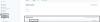
Your website must be in https or this provider does not work, none of the default providers do in that regard

Stripe | Payment Processing Platform for the Internet
Stripe is a suite of APIs powering online payment processing and commerce solutions for internet businesses of all sizes. Accept payments and scale faster.
1) Create your api key and secret and paste them into VisioList admin settings

2) Create your webhook and fill the details as in the screenshot
- Endpoint URL:
https://www.your-site.com/index.php?a=payment_ipn&provider=Stripe- It must match your list url, so take note if you have to enter www or not
- The actual provider name is case sensitive. Make sure its entered exactly has above

3) Once you added your endpoint, click on it. On the next page, grab your webhook secret key and paste it into VisioList admin settings
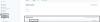
Last edited:


