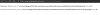The folder (sluicebox) says "Not Found [CFN #0005] ", i've never seen this kind of not found errors. Is that folder still there?
Yes. This folder is still there. I have had this folder there since 2004 early on a with Aardvark Top site directory (up until this last month) when I requested ATT to upgrade my website to SSL secure site. Then things broke and I could no longer see the topsite.
Now, this folder path via FTP utilities and via Web Expression is more complex with another folder in between called public.
However, the CFN error I just found out that deleting a file called .HTaccess allow me progress with the installation
Warning: mysqli_connect(): (HY000/2002): Can't connect to local MySQL server through socket '/var/lib/mysql/mysql.sock' (2) in
/services/webpages/util/s/l/sluice.attwebspace.com/sluiceboxadventures.com/public/sluicebox/sources/sql/mysql.php on line
32
Warning: mysqli_set_charset() expects parameter 1 to be mysqli, boolean given in
/services/webpages/util/s/l/sluice.attwebspace.com/sluiceboxadventures.com/public/sluicebox/sources/sql/mysql.php on line
33
Warning: mysqli_select_db() expects parameter 1 to be mysqli, boolean given in
/services/webpages/util/s/l/sluice.attwebspace.com/sluiceboxadventures.com/public/sluicebox/sources/sql/mysql.php on line
34
I am trying to figure this one out.