Morus
www.votezone.eu , www.privateserversranking.com
I've just installed the frest installation of 1.8 visiolist and I have an issue with Premium banner.
It is not showing in table_top_row_premium
The code in that file is:
The website is premiujm and the banner has been uploaded
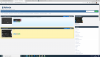


It is not showing in table_top_row_premium
The code in that file is:
Should it be $banner or it should be something like $default_banner.<a href="{$url}" onclick="out(this,'{$username}');" rel="nofollow">{$banner}</a><br>
The website is premiujm and the banner has been uploaded
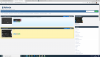


Last edited:

