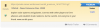Hello,
with one of the last VL releases i lost the option to show only $banner in table_top_row_premium / table_row_premium.
I used this to display small banner(468x60) in the table listing, and skyscrapper120x600 (premium_banner) to display them sidebar.
right now table_top_row_premium.html and table_top_row.html using {$banner} to display the Banner, maybe can you imagine how this looks like
Is there any way to fix this ?
Regars,
leonor
with one of the last VL releases i lost the option to show only $banner in table_top_row_premium / table_row_premium.
I used this to display small banner(468x60) in the table listing, and skyscrapper120x600 (premium_banner) to display them sidebar.
right now table_top_row_premium.html and table_top_row.html using {$banner} to display the Banner, maybe can you imagine how this looks like

Is there any way to fix this ?
Regars,
leonor