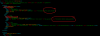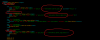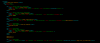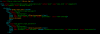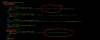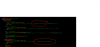boozhloo2
Member
Hello
I just noticed another weird issue with my visiolist.
When users are attempting to create a new account, it's quite common to get a return error of the following:
“An error was found in your submission. Please correct this error below.”
Many users have reported it so far.
No error is highlighted which can get frustrating as the issue can't be identified. Sometimes it seems it's revolved around typing "www" instead of "http" in the web URL. I also believe that typing "https" into the website URL bar has resulted in the same. I'm quite unsure as there's quite a bit of information being typed and nothing is highlighted, it's pretty much "blurry" in terms of putting a finger of what the error really is.
I'm unsure if this is because of the custom theme that I have or a general visiolist occurrence, so I figured I'd post here in hopes to gain some insight into what's going on.
Cheers everyone!
I just noticed another weird issue with my visiolist.
When users are attempting to create a new account, it's quite common to get a return error of the following:
“An error was found in your submission. Please correct this error below.”
Many users have reported it so far.
No error is highlighted which can get frustrating as the issue can't be identified. Sometimes it seems it's revolved around typing "www" instead of "http" in the web URL. I also believe that typing "https" into the website URL bar has resulted in the same. I'm quite unsure as there's quite a bit of information being typed and nothing is highlighted, it's pretty much "blurry" in terms of putting a finger of what the error really is.
I'm unsure if this is because of the custom theme that I have or a general visiolist occurrence, so I figured I'd post here in hopes to gain some insight into what's going on.
Cheers everyone!
Last edited: